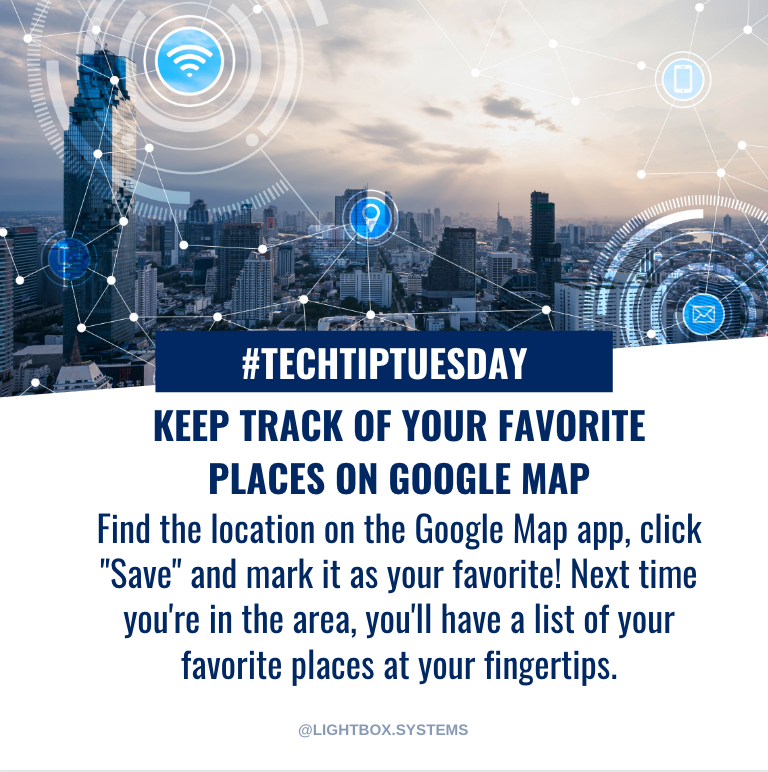This is a great techtip for when you’re traveling. Open the Google Map app and select the place you’re at. It should open up a description page. On the right-hand side, click “Save” and mark it as a favorite place!
Next time you’re in the area, you’ll have a pre-made list of all of your favorite places and will be able to quickly navigate where to go! (Also makes a great cheat sheet for when someone asks where you like to go.)